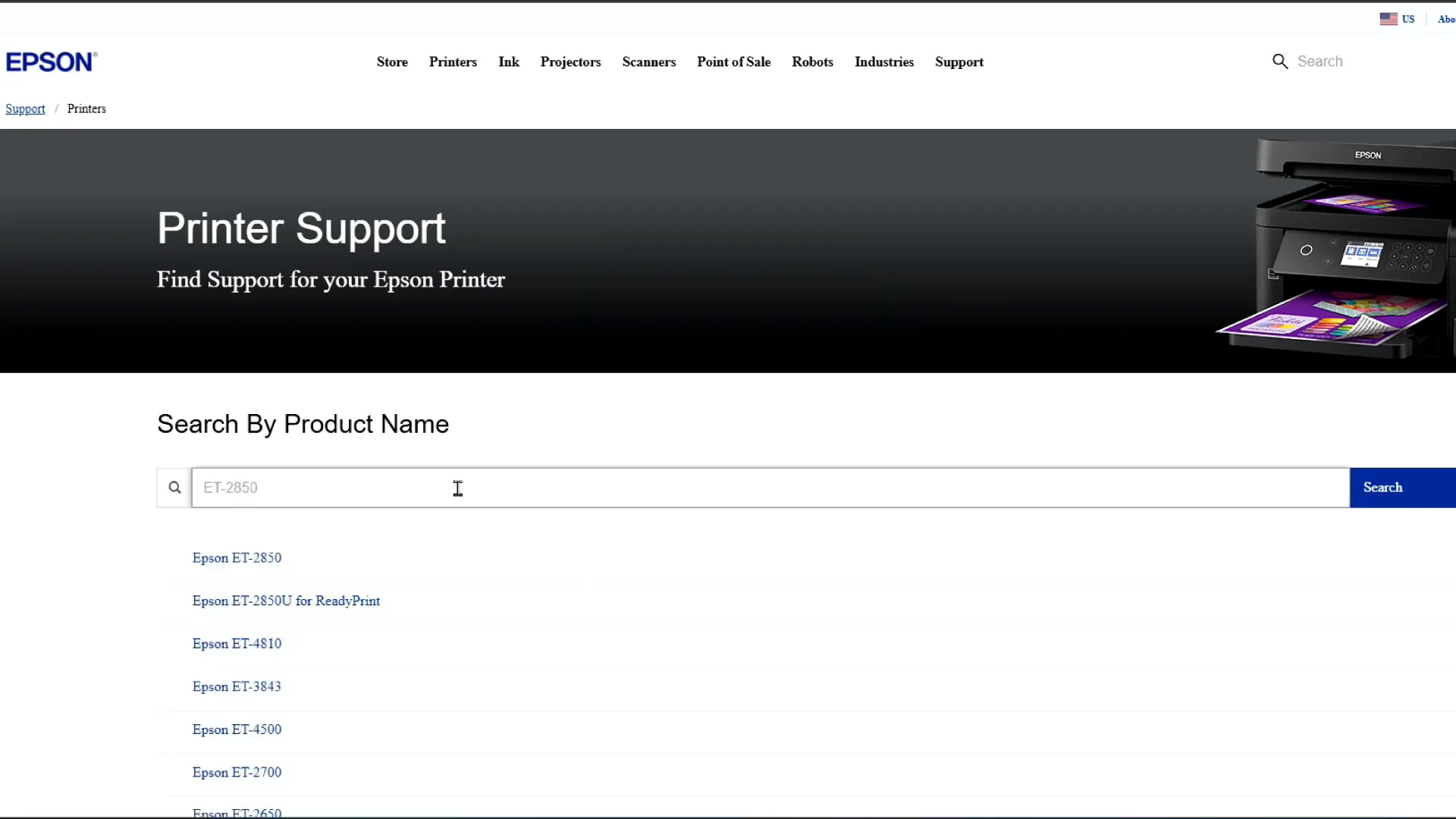How To Get Epson Printer Drivers On A Computer? (Tutorial Steps!)
Every printer requires drivers to function properly. If you have an Epson printer and you want to set it up correctly, downloading and installing the right drivers is important. Since different printers need specific drivers, you must download them from the manufacturer’s official website. In this guide, you will find the methods learn “How to Download and Install Epson Printer Drivers”. So, check out this full guide to learn everything.
Printer drivers play an important role in setting up the printer. It also sets up communication between a printer and a computer device. Users can only access their printer when the computer has the updated printer drivers installed. Let’s understand the download and installation here.
Why Install Epson Printer Drivers?
In order to set up your printer successfully, you need to ‘download and install the correct Epson Printer drivers’ for its model. These drivers enable your printer to communicate with computers or mobile devices and process print commands. Hence, you need these drivers to print. However, nowadays, these drivers are installed automatically on devices. However, users can also install them manually using the right methods.
How to Download & Install Epson Printer Drivers?
As printer drivers are necessary for a printer’s setup, users can use the official website to get the printer drivers. Check out the steps to install printer drivers.
Downloading
- In the first step, head to the official website of Epson printer.
- Next, use the search bar on the website to locate your printer model.
- Now, choose your printer from the available list.
- After that, you will have to select your operating system from the list.
- Next, a list of Epson printer drivers will be displayed on the screen.
- Afterward, hit the Download button next to the printer driver package you want.
- In the next step, let the drivers download and save under your downloads location.
Installing
- Once your computer saves the Epson Printer Driver Package, go to the Downloads folder.
- Then, search for the printer driver file.
- Now, right-click on it to open it.
- Once you open it, an installation window will appear.
- Let the installation process begin and end.
Once the installation is complete, you can use your printer to print anything you want.
How to Update Epson Printer Drivers?
When you download and install Epson printer drivers, they might get out of date and may not work as effectively as before. Hence, it’s necessary to give them an update.
- Start by heading to your computer’s Control Panel.
- Then, go to the System and Updates option.
- Now, hit the “Search for update” option.
- Click on the “printer update” option to download and install the latest drivers.
- After that, hit the Download and Install option.
- Your Epson printer drivers will be updated successfully on your computer.
That’s how you can update your printer drivers and start printing once again. A timely update of printer drivers is necessary to keep the printer working fine.
Troubleshooting Epson Printer Driver Problems
Printer driver issues often disrupt printing or setup procedures. In such cases, the right troubleshooting method is necessary to fix the problem. Hence, if any user faces certain issues, such as the printer not working properly, the printer not printing quality prints, etc. all these signs happen due to issues with printer drivers. If any of you are facing such an issue, check out the methods below to learn how to get rid of them.
- Update printer drivers from time to time
- Ensure that you have installed only compatible printer drivers.
- Verify that your operating system is updated to the latest version.
Conclusion
This write-up explains ‘How to Download Epson Printer Drivers’ from the official website. A printer driver is very important to download and install to make a printer work. Without these printer drivers, a printer will not be able to function properly. Consequently, you’ll face difficulties while printing. In order to fix this issue, you need to download and install the printer drivers properly and update them on your computer device. Moreover, you must ensure that your printer drivers are compatible with your operating system.
Frequently Asked Questions(FAQs)
You can get these printer drivers directly from its official website. Once you are on the website, head to the software and drivers section or a related section. Then, search for the printer drivers according to your printer model. Also, select your operating system to get a compatible printer driver package. Once you find the driver list, click the Download button to save the drivers to your computer.
If your computer can’t find your printer drivers, there is a chance that the USB cable connection may be faulty. Also, printer settings might be wrong, and the printer drivers may not be installed correctly. Moreover, printer driver compatibility could be an issue.
Learn "How to download and install Epson Printer Drivers on windows and Mac" to Get Installed just Try Following Steps Given Below:
Head to your Epson printer’s website.
Go to the Support section and type your printer model name.
Now, choose Windows 10 as the operating system.
After that, download your printer driver package from the given list.
Finally, locate the Downloaded Driver File and run the installation.